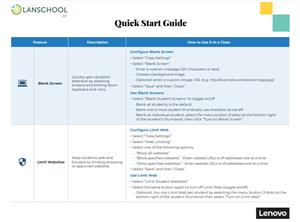Technology & Innovation
Page Navigation
-
LanSchool Air

LanSchool Air is a screen monitoring software on all student laptops in grades 3-12. Teachers can use LanSchool Air in conjunction with Microsoft Teams to conduct synchronous (real-time) learning sessions, which is an important part of ensuring comprehension and maintaining student engagement while learning virtually. There are many features for monitoring and protection, communication and screen sharing, and device management, including:
- Web Limiting – Enables teachers and IT teams to set filtering rules to prevent students from accessing inappropriate or distracting content.
- Screen Monitoring – Gives teachers a thumbnail or full screen view of students’ screens as they work, enabling them to see who needs refocusing or more direction.
- Show Teacher – Allows teachers to broadcast their screens to students’ devices for demonstrating new concepts or walking through a new site or software.
- Messaging – Enables teachers to message directly with students or the entire class.
- Push Website – Helps students get on the same page by enabling teachers to push a website on everyone’s computers.
- Snapshot – Allows teachers to capture an image of students’ screens to easily highlight student work.
Click the thumbnails below for more information.
-
LANSCHOOL AIR FAQ
Background:
Since implementing a 1:1 environment, the topic of classroom monitoring software has come up frequently from teachers looking for a way to effectively manage on-task behavior, push classroom resources quickly, and share student work effectively. With the onset of distance and virtual learning, classroom management has become increasingly more challenging for teachers. Central Bucks School District was extended a free 1-year license of LanSchool with each Lenovo device.
Teachers may use LanSchool Air in conjunction with Microsoft Teams to conduct synchronous (real-time) learning sessions, which many educators believe is an important part of ensuring comprehension and maintaining student engagement while learning remotely. There are many features for monitoring and protection, communication and screen sharing, and device management, including:
- Web Limiting – Enables teachers and IT teams to set filtering rules to prevent students from accessing inappropriate or distracting content.
- Screen Monitoring – Gives teachers a thumbnail or full screen view of students’ screens as they work, enabling them to see who needs refocusing or more direction.
- Show Teacher – Allows teachers to broadcast their screens to students’ devices for demonstrating new concepts or walking through a new site or software.
- Messaging – Enables teachers to message directly with students or the entire class.
- Push Website – Helps students get on the same page by enabling teachers to push a website on everyone’s computers.
- Snapshot – Allows teachers to capture an image of students’ screens to easily highlight student work.
How do teachers use LanSchool Air and what are the limitations?
- Teachers are unable to monitor a students' sounds or video through LanSchool. It is strictly the screen of the laptop, which is helpful in ensuring students are on-task. It provides a level of classroom management and insight that teachers currently do not have in a virtual environment.
- This software does not give teachers any access to student webcams or microphones. Keystrokes are not monitored. It is a screen monitoring tool.
- Monitoring can only happen during the hours of 7 a.m-4 p.m.
- Students screens can only be monitored by one class at a time. Teachers will only be monitoring screens during the time that the class takes place.