Technology & Innovation
Page Navigation
-
Student Password Guide
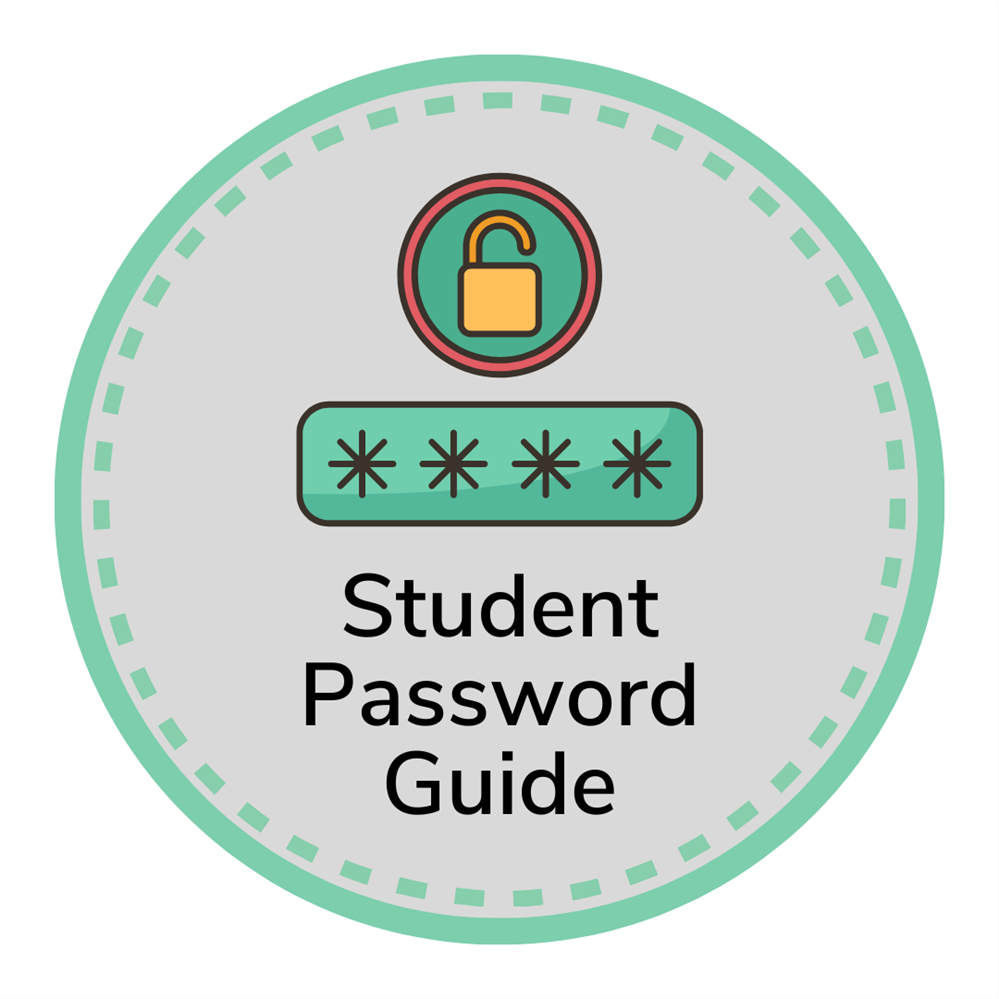
*Note: All students 4-12 will be prompted to input additional security information upon logging into any Microsoft 365 programs. This is required and activates the ability for students to reset their own password when necessary.
-
Where do I find my username?
Posted by:Student usernames can be found in the Parent Portal of Infinite Campus. It is located in the "More" section of the Main Menu under "Family Information". The username is the student's full email address. Ex: Smith.J123@student.cbsd.org. Click here for step-by-step instructions.
Staff usernames are provided upon completing the hiring process. For any questions regarding staff usernames, please call the Help Desk.
-
How do new students receive their username and password?
Posted by:CBSD Passwords for New Students: New student passwords are created using this protocol:
First Initial - Uppercase, last initial - lowercase, Date of Birth (MMDDYY)
Example: John Smith born 12/25/2003 = Js122503
Grade K - 3: Student passwords will remain in the convention shown above unless changed by the student, teacher, or administrator. Student passwords are reset each school year to the convention shown above.
Grades 4 - 12: Students will be prompted to create a new password after entering their initial password as outlined in the convention above. Student should use the password complexity requirements outlined below when creating their new password. Student passwords for grades 4 - 12 are not reset each school year.
-
What password complexity am I required to have?
Posted by:- Must be a minimum of 8 characters for students – but it can be more
- Requires at least three out of the four of the following:
- Lowercase characters
- Uppercase characters
- Numbers (0-9)
- Any of these allowed special characters: @ # $ % ^ & * - _ ! + = [ ] { } | \ : ‘ , . ? / ` ~ “ ( ) ;
- It cannot contain your name or username
- The password must not contain what Microsoft considers to be a common word.
These requirements are enforced when passwords are changed or created. Staff and students shall not reveal their passwords to another individual. Staff are not to use a computer that has been logged into under another employee’s name. -
How do existing students who forget their password get a new password?
Posted by:Students who forget their password can do one of the following:
1) Use the Self-Service Password Reset (SSPR) directions at www.cbsd.org/passwordreset. *NOTE: This will only work if a student was able to login over the summer AND has been prompted with the security questions. If not, they most use one of the methods below. (Grades 4 - 12 only.)
2) Contact your school librarian or teacher to change your password through Reset Tool. (Grades K - 6 only.)
3) If you are unable to reset using the methods above, you can contact our Help Desk at 267-893-2100.
-
How do students reset their password, if they currently know it?
Posted by:Students who know their password, but would like to reset it can reset their password in Microsoft 365 by following these directions.

