Secondary Staff Development
Page Navigation
-
Tech Tip 1.2017
Posted by BRIAN NOVICK on 1/4/2018What is One Tab?
- OneTab is a browser extension (Chrome and Firefox) that converts all your tabs into a single list with a click of a button.
Before

After
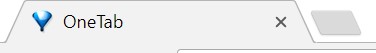
Why should you use it?
- It will keep you organized.
- It will help you save web sites (even if you close your browser or restart your computer).
- It will speed up your computer.
How do you get started?
- To install One Tab click here. (Installation will only take a few seconds).
- A blue “V” icon will be installed on the top right of the web browser.
- Anytime you want to save/condense the tabs you have open, click the blue ‘v’ icon and all your tabs will close and be converted to a list in the OneTab. You can rename, save or

Where can I find more information?
- OneTab is a browser extension (Chrome and Firefox) that converts all your tabs into a single list with a click of a button.
-
EliteBook Features: Using your fingerprint or facial recognition to login.
Posted by BRIAN NOVICK on 10/29/2017The new EliteBook x360 provides multiple options for users to login. Users can log in using a password, their fingerprint or facial recognition. Quick guides are provided below if you would like to use your fingerprint or facial recognition to speed up the process.
-
Canvas: Using the Calendar
Posted by BRIAN NOVICK on 10/24/2017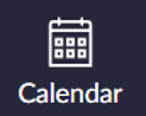
What is the difference between an event and an assignment?
- Canvas designates an event for an 'assignment' not submitted through Canvas.
- Example
- Complete pg. 25:1-31 odd
- School Event: "The field trip is on Friday"
- An assignment is submitted through Canvas (graded or ungraded"
- Example
- Narrative Essay with a due date.
Tip #1: Identify the course when posting an event or announcement.
- Instead of writing "HW: Study for the quiz, " say "ELA HW: Study for the quiz.
Tip #2: Encourage Students to use the Agenda View


