-
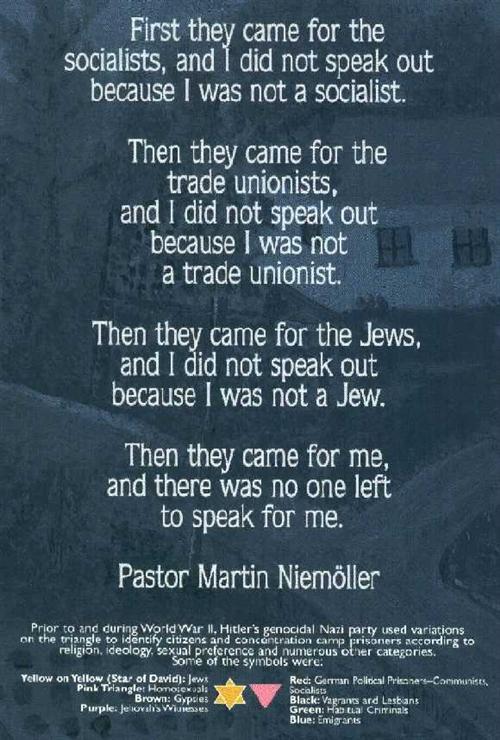 Holocaust Research
Holocaust Research- To start your research, begin at the United States Holocaust Memorial Museum: Holocaust Encylcopedia
- Once you have narrowed your focus, use Unami Library's Online Databases- particularly Student Resource in Context, GVRL, and ABC-CLIO World History the Modern Era.
- Use Custom Google Search Engines:
- Use the books already pulled for you on the Holocaust Research book cart.
- Don't forget to keep your research organized with Noodletools
Noodle Tools/ Citation Tips
Enter the ISBN # from a Book
1. Find the ISBN Number….usually located on the back barcode of the book where it says ISBN
2. If the ISBN number isn’t on the barcode…look on the first few pages of the book
3. On Noodle Tools select the book citation type and enter the ISBN number….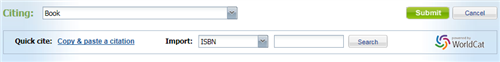
4. Double check that the information is correct and click “Submit”
Insert Citation from a Database
1. Scroll to the bottom of the article and copy “Source Citation” (NOT THE URL)
2. In Noodle Tools, select “Database” from the citation drop down menu
3. Choose whether the original material is a reference source, magazine, newspaper etc…
4. Click on “Copy & Paste Citation”
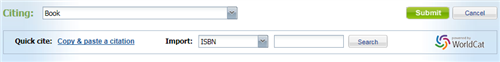
5. Copy the citation into the large white box.
6. Click on “MLA Guide” and double check that the citation is formatted correctly.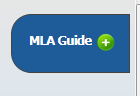
7. Click “Submit”Tips on Citing a Website
1. If you are looking for the publisher of the website, it is usually all the way at the bottom of the page….scroll as far down as you can! Here is an example…..
The publisher, in this case, would be “Cable News Network”
Select a School...

